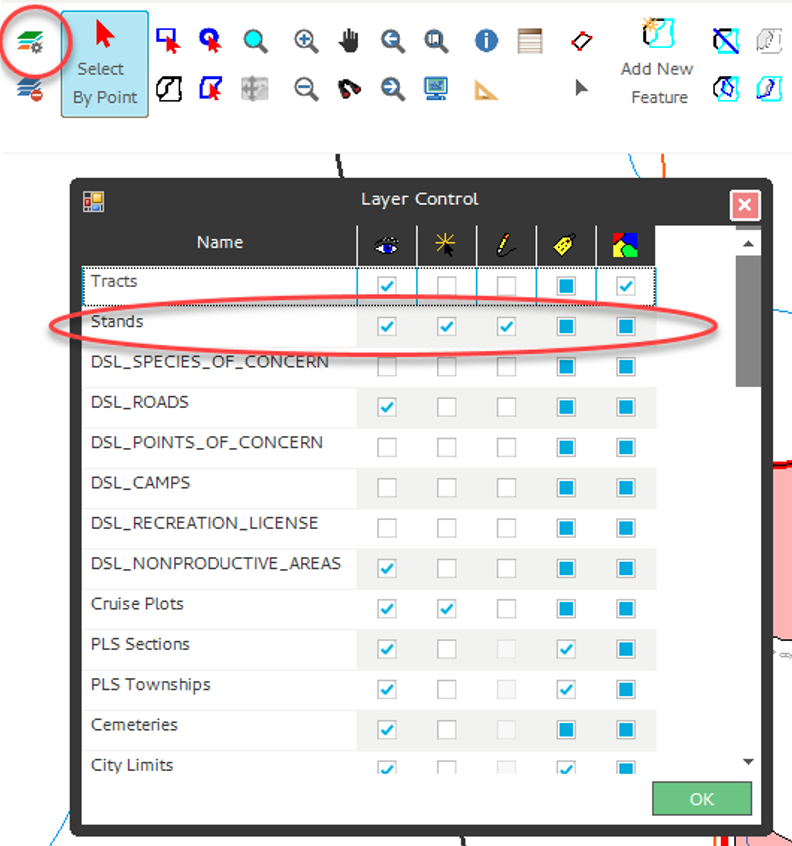Making Layers Editable, Selectable, and/or Visible
Overview
Spatial AI allows the display of map layers from many sources and also allows the user to define how they wish to interact with each layer. A user can set each layer as Visible, Selectable, and or Editable through the user interface of Spatial AI.
Need More Help?
For personalized assistance, speak with a customer service representative or join our monthly training session.
Workflows
Step-by-Step Instructions
Ensuring that appropriate layers are visible, selectable, and/or editable can be done in one of two ways:
1) Right click the layer in the Map TOC and check the appropriate check boxes,
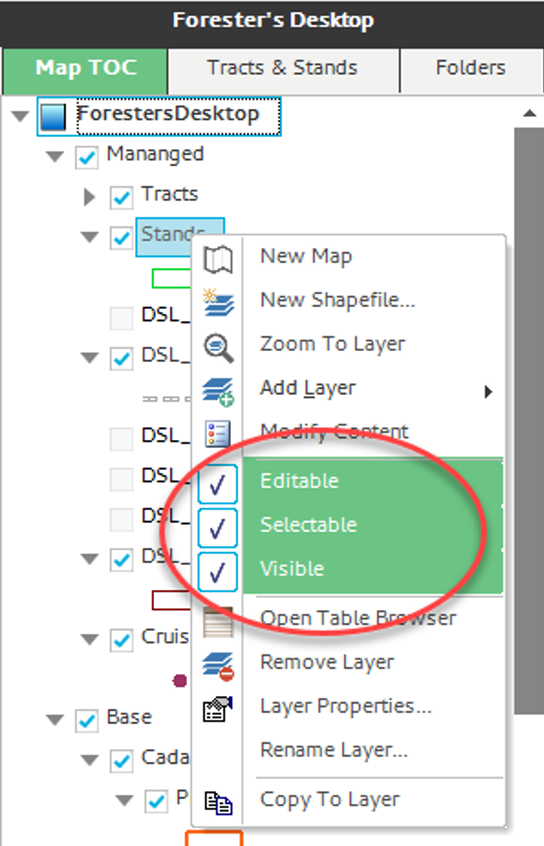
OR
2) Open Layer Control and check the appropriate check boxes.